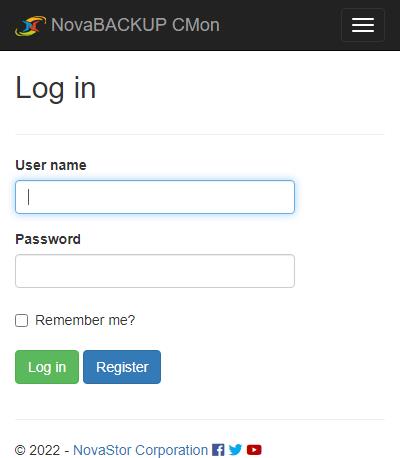Logging In
To log in to CMon, navigate to the server address where CMon is installed using a modern web browser.
See Supported Web Browsers for more details.
A shortcut to the website is installed on the computer where CMon is installed in the NovaStor Start Menu group.
For example, https://<server address>/ManagementServer
The default user name and password is admin:
User name: admin
Password: admin
After logging in for the first time, it's recommended to change your password using the Account Management page.
If the number of times a user fails to log in because of an invalid password exceeds the maximum number configured in the Web Configuration File, the user will be locked out. Use the Users page to unlock an account. To unlock the admin account, use the Server Administration Desktop Application.
Users logging in or registering from the backup client will automatically be redirected to view or create a new cloud storage account if permitted.
If the "Remember me?" check box is checked, a cookie will be created which allows the user to remain logged in for up to 7 days of inactivity by default.
Click on the "Login" button to validate the user.
Verify Two-Factor Authentication
If two-Factor authentication is enabled, then the user is redirected to the "Verify Two-Factor Authentication Page".