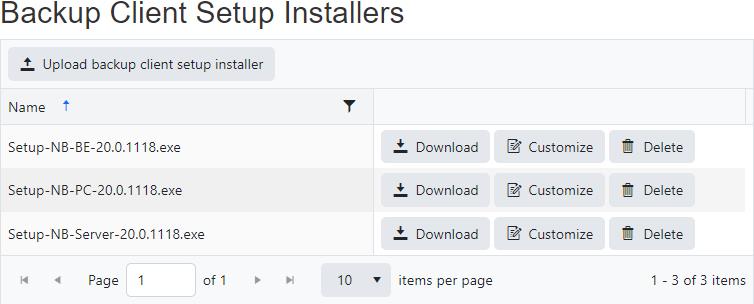Backup Client Setup Installers
The "Backup Client Setup Installers" page displays the list of previously uploaded backup client setup installers.
| Column Name | Description |
|---|---|
| Name | The name of the backup client setup installer file. |
| Action | Description |
|---|---|
| Download | Downloads the original backup client setup installer |
| Customize | Customizes the backup client setup installer |
| Delete | Deletes the backup client setup installer |
Cache
The customized backup client setup installer will be cached only when the following conditions are met:
- It is configured with a group
- It is configured with the default
Management Server URL, as configured during the CMon installation
The cached customized backup client setup installer will be used in subsequent downloads so it doesn't need to be re-generated every time.
If the group or the default Management Server URL changes, the backup client setup installer will be re-generated and the cache will be updated.
Software publisher certificate
The backup client setup installer will be signed with the software publisher certificate associated with the group.
The following timestamp URLs are used to sign the backup client setup installer:
- http://timestamp.digicert.com
- http://timestamp.comodoca.com/authenticode
- http://timestamp.globalsign.com/scripts/timestamp.dll
- http://tsa.starfieldtech.com
- http://timestamp.comodoca.com/rfc3161
- http://timestamp.sectigo.com?td=sha256
Permissions required
Manage Backup Client Setup Installers
Related topics:
Upload Backup client setup installer
Customize Backup client setup installer